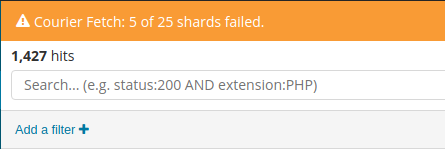
查看Elasticsearch的logs並沒有噴錯誤或警告
單純就在kibana查詢時,上頭會出現黃色警告 Courier Fetch: 5 of 25 shard failed
Google一下,大部分的解法都是調整elasticsearch.yml的設定
這邊是透過docker-compose啟動服務的,所以直接修改yml的內容1
2
3
4
5
6
7
8
9
10
11
12
13
14
15
16
17
18
19
20
21
22
23
24
25version: '2.2'
services:
elasticsearch:
build:
context: ./elasticsearch
restart: always
container_name: elasticsearch
environment:
- cluster.name=elk-cluster
- bootstrap.memory_lock=true
- "ES_JAVA_OPTS=-Xms1536m -Xmx1536m"
- http.cors.enabled=true
- http.cors.allow-origin=*
# 參考google解法,加上下列這段設定
- thread_pool.search.queue_size=10000
ulimits:
memlock:
soft: -1
hard: -1
volumes:
- esdata1:/usr/share/elasticsearch/data
ports:
- 9200:9200
networks:
- esnet
但是!加了好像沒用,還是持續跳出這個錯誤阿…
後來改用Dev Tools,將Discover的Request內容重新POST一次
發現,原來是某一個index有問題,導致該index的shard出錯了1
2
3
4
5
6
7
8
9
10
11
12
13
14
15
16
17
18
19"_shards": {
"total": 25,
"successful": 20,
"skipped": 0,
// 明顯跟你說有shard失敗
"failed": 5,
"failures": [
{
"shard": 0,
// 就是下面這個index出錯了
"index": "index-%{published_month}",
"node": "Tj7AFdTbTvO05iVumSWvLw",
"reason": {
"type": "illegal_argument_exception",
"reason": "Fielddata is disabled on text fields by default. Set fielddata=true on [published] in order to load fielddata in memory by uninverting the inverted index. Note that this can however use significant memory. Alternatively use a keyword field instead."
}
}
]
}
透過下列語法將這個有問題的index砍掉後,就沒問題了1
DELETE index-%25{published_month}/